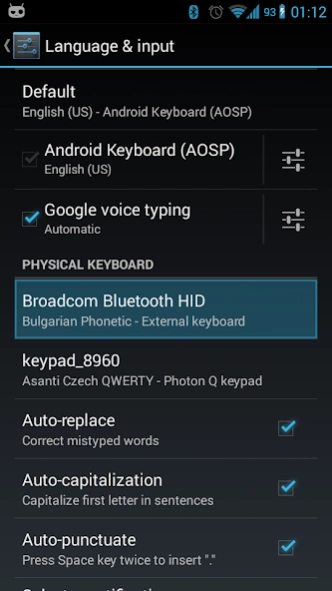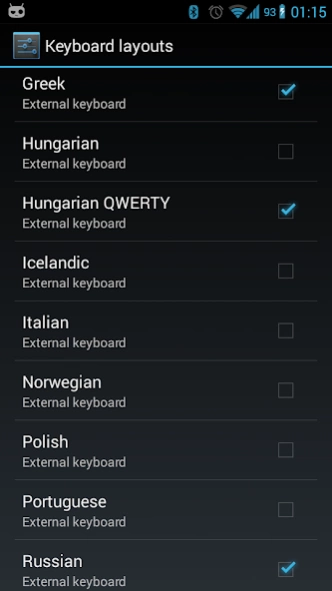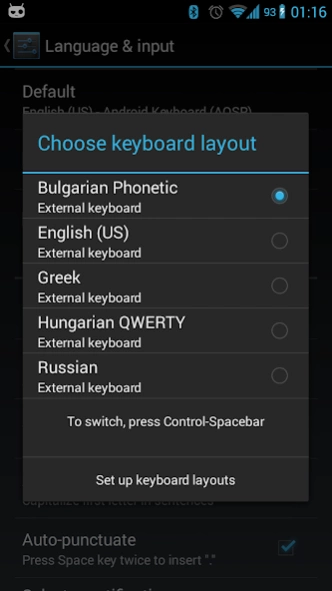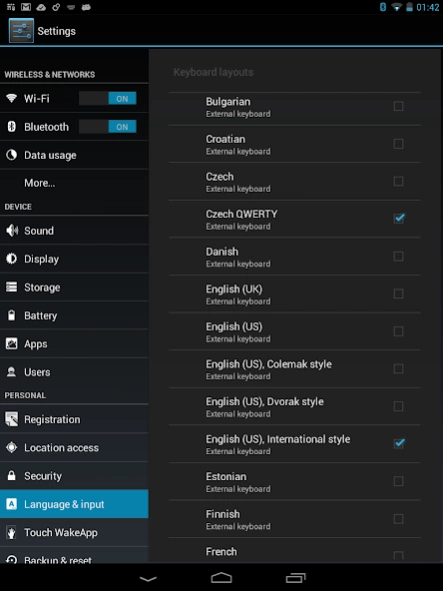External Keyboard 1.04
Paid Version
Publisher Description
External Keyboard - External keyboard layouts for all national needs. Ask and it will be added.
This application provides keyboard layouts for external USB/Bluetooth keyboards for all Android 4.1 and newer devices.
The main purpose of this application is:
- to allow the configuration of layout for keyboards erroneously not shown in Settings app
- to provide keyboard layouts missing from the standard Android external keyboard set. (Also, some manufacturers do not include the external keyboard layouts package at all...)
- to fix issues of the commonly distributed keyboard layouts (e.g. non working Caps Lock for some national characters - namely Czech and Slovak key layouts)
There's no unnecessary background service or input method added. This is just a pure system solution for keyboard configuration as intended in Android since 4.1 JellyBean release.
Suggestions for inclusion of additional layouts or fixing of bugs in the current layouts are welcome.
Currently supported layouts:
Arabic
Armenian Eastern
Belgian
Brazilian
Bulgarian
Bulgarian Phonetic
Croatian
Czech
Czech QWERTY
Danish
English (UK)
English (US)
English (US), International style
English (US), Colemak style
English (US), Dvorak style
English (US), Workman style
Estonian
Finnish
French
French (Canada)
German
Greek
Hebrew
Hungarian
Hungarian QWERTY
Icelandic
Italian
Latvian
Lithuanian
Norwegian
Polish
Portuguese
Russian
Russian, Mac style
Slovak
Slovak QWERTY
Slovenian
Spanish
Spanish (Latin America)
Swedish
Swiss French
Swiss German
Turkish
Ukrainian
About External Keyboard
External Keyboard is a paid app for Android published in the PIMS & Calendars list of apps, part of Business.
The company that develops External Keyboard is Kabaldan. The latest version released by its developer is 1.04. This app was rated by 1 users of our site and has an average rating of 3.0.
To install External Keyboard on your Android device, just click the green Continue To App button above to start the installation process. The app is listed on our website since 2017-10-08 and was downloaded 167 times. We have already checked if the download link is safe, however for your own protection we recommend that you scan the downloaded app with your antivirus. Your antivirus may detect the External Keyboard as malware as malware if the download link to net.doshaska.externalkeyboard is broken.
How to install External Keyboard on your Android device:
- Click on the Continue To App button on our website. This will redirect you to Google Play.
- Once the External Keyboard is shown in the Google Play listing of your Android device, you can start its download and installation. Tap on the Install button located below the search bar and to the right of the app icon.
- A pop-up window with the permissions required by External Keyboard will be shown. Click on Accept to continue the process.
- External Keyboard will be downloaded onto your device, displaying a progress. Once the download completes, the installation will start and you'll get a notification after the installation is finished.